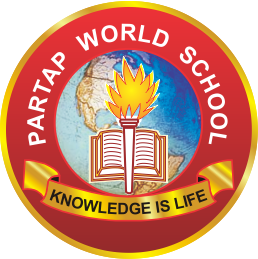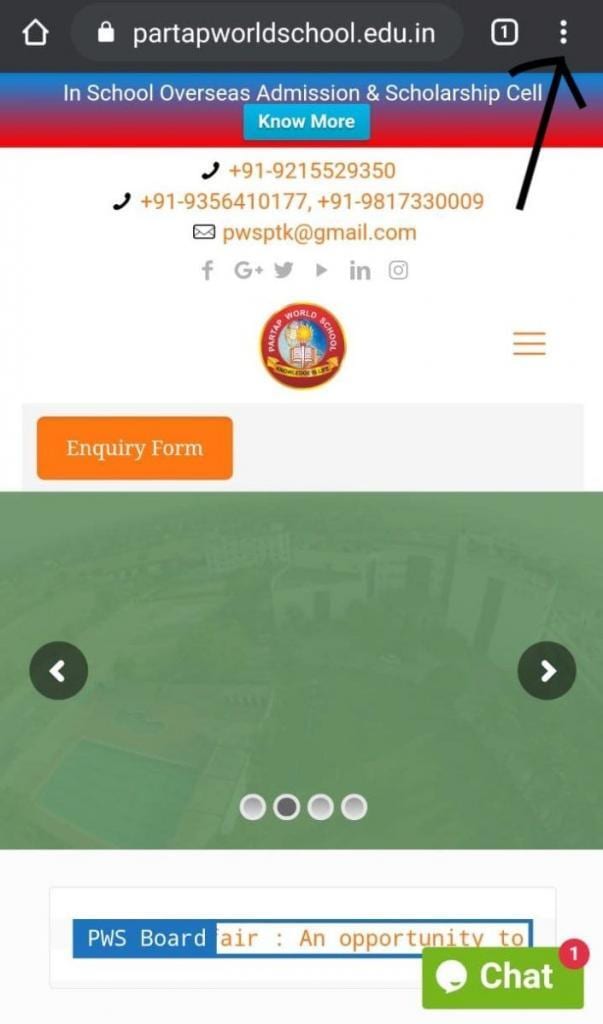Registration Open for IC3 Live Virtual Fair & Symposium (30 September)
September 28, 2020
PWS provides the right ecosystem for overall development of students
March 16, 2021Now access the PWS Website with the single tap from your homescreen in mobile.
Add to Home screen is a feature available that allows a user to “install” a web app, ie. add a shortcut to their Home screen representing their favorite website so they can subsequently access it with a single tap.
Installation Instructions:
For Android users:
- Launch Chrome (or any web browser) for Android.
- Open the website (www.partapworldschool.edu.in)
- Tap the menu button (Three Dots besides the web address)
- Tap Add to homescreen. You’ll be able to enter a name for the shortcut and then Chrome will add it to your home screen.
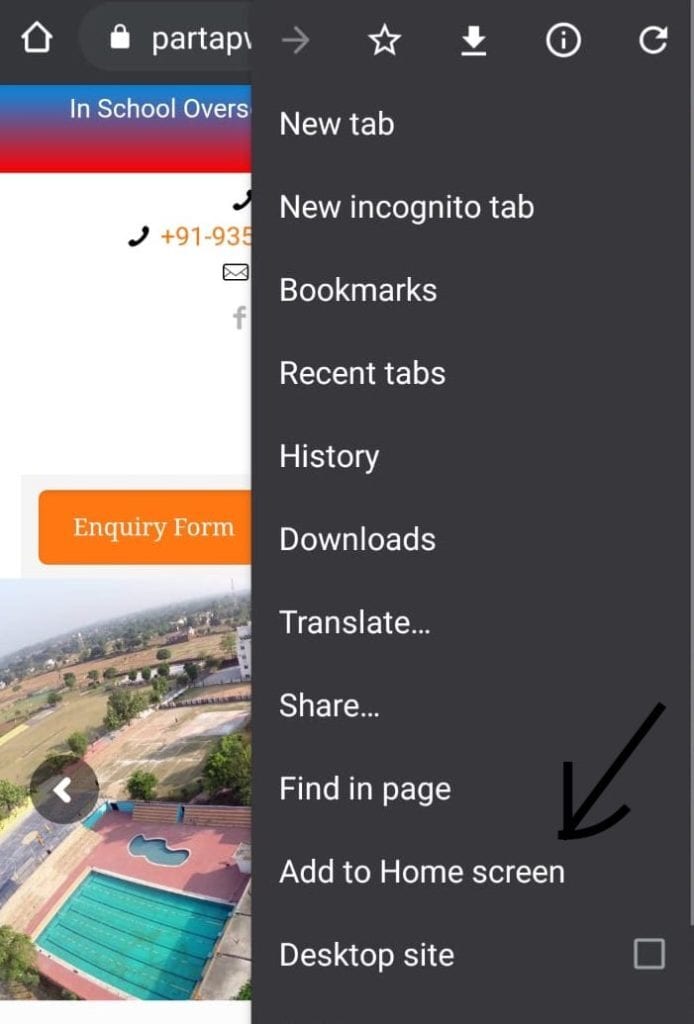
For iOS users:
- Add a shortcut (+) to your home screen
- Tap on the share button
 at the bottom of the browser
at the bottom of the browser - Scroll left (if needed) or scroll down to find the Add to Home Screen button (+).